how to i make an avatar a signature or get more stars
Navigation
Install the app
How to install the app on iOS
Follow along with the video below to see how to install our site as a web app on your home screen.
Note: This feature may not be available in some browsers.
More options
You are using an out of date browser. It may not display this or other websites correctly.
You should upgrade or use an alternative browser.
You should upgrade or use an alternative browser.
how do i?
- Thread starter pancake_god
- Start date
- Status
- Not open for further replies.
- MarioWiki
- Super Mario Bros.
1.) To add an avatar and a signature to your profile, you go to your profile. Next, you look at the left-hand side of the screen. You should see a table. Under the section that says "Modify Profile", click on the link that says "Forum Profile Information". It is there that you can add an avatar (whether it be one that is stored on the forum, one that is from another site such as ImageShack, or one that you are planning on uploading from your computer) and add a signature.
2.) To get more stars, you need to make more posts. To see a list of how many posts you need to make to have a certain amount of stars, check this page out.
2.) To get more stars, you need to make more posts. To see a list of how many posts you need to make to have a certain amount of stars, check this page out.
I WAS GONNA ANSWER THAT QUESTION.SMB said:1.) To add an avatar and a signature to your profile, you go to your profile. Next, you look at the left-hand side of the screen. You should see a table. Under the section that says "Modify Profile", click on the link that says "Forum Profile Information". It is there that you can add an avatar (whether it be one that is stored on the forum, one that is from another site such as ImageShack, or one that you are planning on uploading from your computer) and add a signature.
2.) To get more stars, you need to make more posts. To see a list of how many posts you need to make to have a certain amount of stars, check this page out.
- Thread starter
- #4
okay
- Thread starter
- #5
ok why isn't my avatar animateD?!?!?
You probably uploaded it and it was too big. Upload it to an external site such as ImageShack and copy the url and use that.
- Thread starter
- #7
ok
Garlic Man
Name-change free since 2018
Hey he already has 5 stars!
He would be so happy to know this.
He would be so happy to know this.
Tyrell Badd
"The hated boss who beats you down..."
Chat Administrator
Retired Forum Mod
Retired Wiki Staff
'Shroom Consultant
- MarioWiki
- Gamefreak75
Oaktown Mojo said:For what reason did he get all these stars?
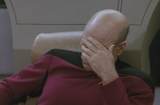
Because when you're banned, you get 5 Silver Stars.
N
Nerdy Guy
Guest
Thank you, Gamefreak75. 
Anyway, the question has been answered. I'm locking this.
Anyway, the question has been answered. I'm locking this.
- Status
- Not open for further replies.