- Pronouns
- She/her
- MarioWiki
- Ray Trace
I don't get it. There's a recent Steam update that completely broke my Steam app on my computer. I can't access my friend activity, I can't access the store, I can't access my comments. Whenever I attempt to access one of the aforementioned, it stalls and then crashes. It seems to do the Screenshot Manager just fine. I can also access my game library just fine
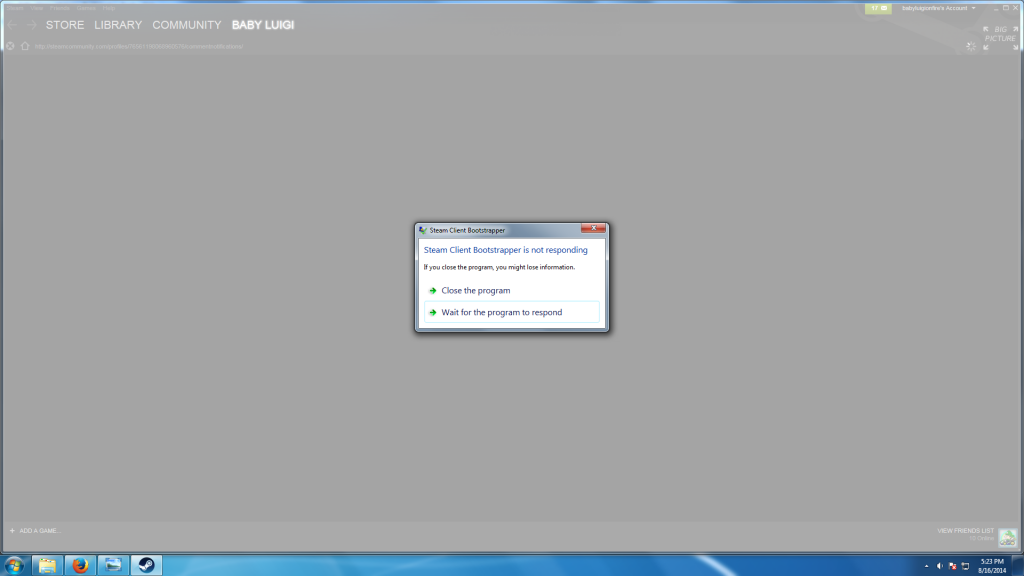
I've noticed it started occurring ever since a recent Steam update, that changed the UI and the Steam icon
Another problem is that it occurs only on my computer. My sister's other computer runs it completely fine.
Here's my specs
Intel(R) Core(TM)i7 CPU Q740 @1.73GHz
Installed memory (RAM) 6 GB
64 bit operating system
Anyone else encountered this problem, and does anyone know how to fix it?
I've looked it up on Google as well, the solutions seem outdated (2013!?!?)
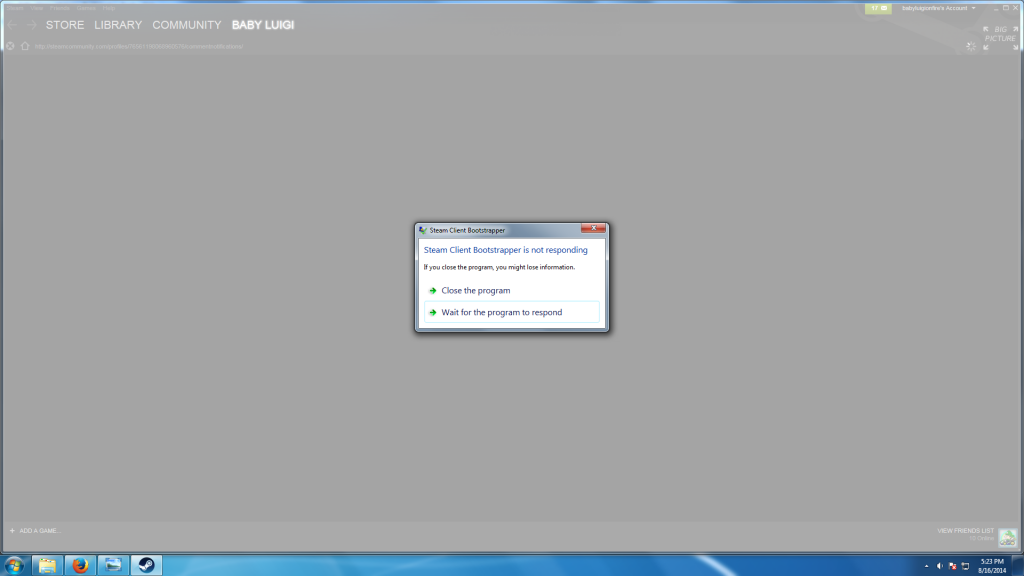
I've noticed it started occurring ever since a recent Steam update, that changed the UI and the Steam icon
Another problem is that it occurs only on my computer. My sister's other computer runs it completely fine.
Here's my specs
Intel(R) Core(TM)i7 CPU Q740 @1.73GHz
Installed memory (RAM) 6 GB
64 bit operating system
Anyone else encountered this problem, and does anyone know how to fix it?
I've looked it up on Google as well, the solutions seem outdated (2013!?!?)