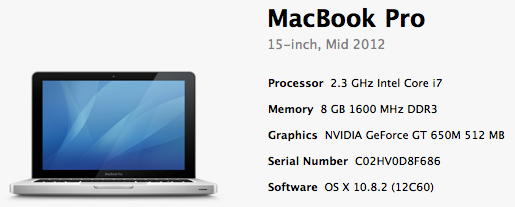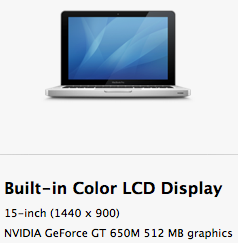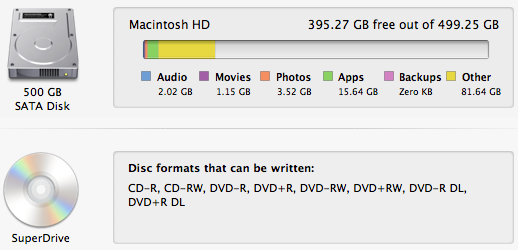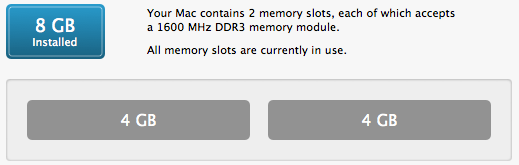AirMario64
Starting MS-DOS...
This thread is pretty much to post the specs of your computer, like RAM, Operating System, Processor, etc.
My computer's specs:
Motherboard: ASUS P5S800-VM
RAM: 480mb
Processor Speed: 3.7GHz
Processor Type: Intel Something
Hard Disk Storage: 40GB
OS: Windows Longhorn 4074
Yeah they're low specs, but it still runs fast for an older machine!
My computer's specs:
Motherboard: ASUS P5S800-VM
RAM: 480mb
Processor Speed: 3.7GHz
Processor Type: Intel Something
Hard Disk Storage: 40GB
OS: Windows Longhorn 4074
Yeah they're low specs, but it still runs fast for an older machine!