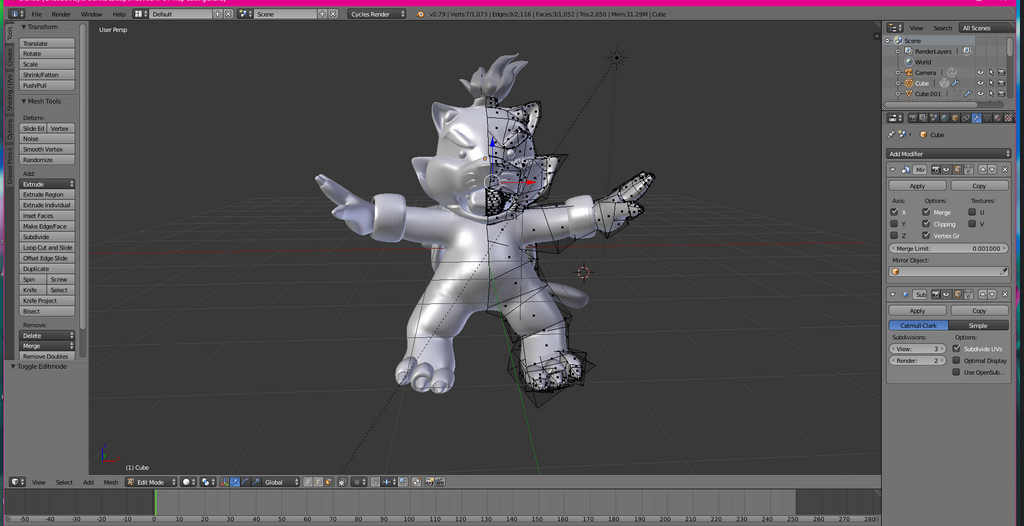HG-The-Hamster
Koopa Troopa
So I've been getting more into Blender lately and I manged to finally make my first successful model!
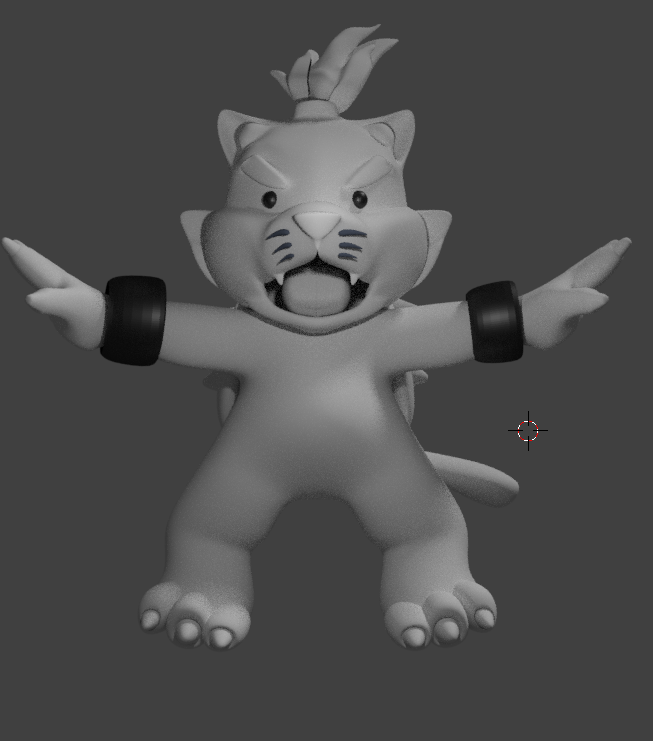 I would really like to finish it, but I sadly do not know how to UV Map :c (its one of my biggest struggles with Blender if I'm honest)
I would really like to finish it, but I sadly do not know how to UV Map :c (its one of my biggest struggles with Blender if I'm honest)
So any pointers/advise would be much appreciated!
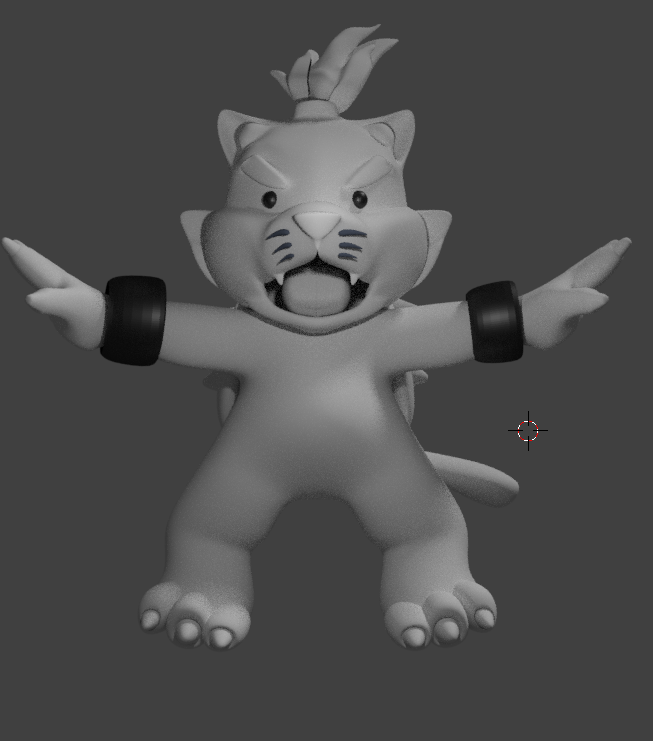
So any pointers/advise would be much appreciated!