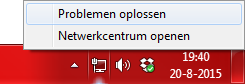Lily x
Goodbye
recently my internet has been really inconsistent as sometimes pages won't load and images won't load
The most common error which comes up is 'DNS_PROBE_FINISHED_NO_INTERNET' and I have tried looking online with how to fix it but I have no luck, as the internet is connected but the error still comes up and it is starting to get more and more irritating and more frequent
Does anyone know how to fix it?
The most common error which comes up is 'DNS_PROBE_FINISHED_NO_INTERNET' and I have tried looking online with how to fix it but I have no luck, as the internet is connected but the error still comes up and it is starting to get more and more irritating and more frequent
Does anyone know how to fix it?